REYAX RYLR890 LoRa transmitter test
published: 8 October 2020 / updated 8 October 2020
Required test environment
To test and configure the LoRa REYAX RYLR890 transmission module, you must have
a USB / RS232 adapter:
The TTL/serial converter CP2102.
You also need a terminal program, Tera Term for example:
Install and use the Tera Term terminal
Connection RYLR890 to CP2102
RYLR890 transmitter connection diagram to the CP210 USB / RSR232 converter:
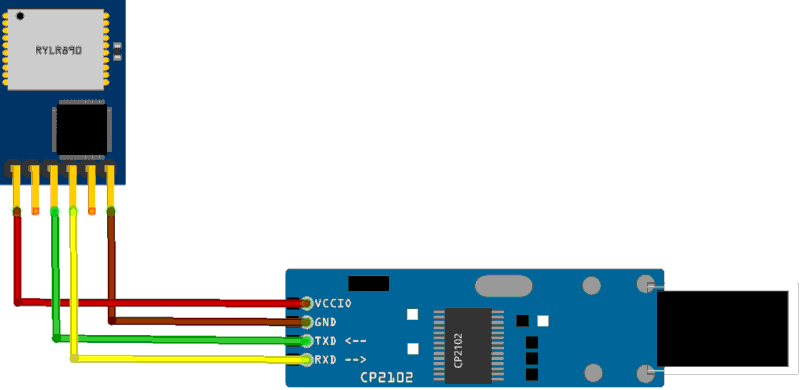
In this view, the RYLR890 transmitter is seen from the front, antenna on the right (not shown on the diagram).
CAUTION: the RYLR890 transmitter must imperatively be supplied with 3.3 volts.
Here is the photo of the final connection between the CP210 converter and the RYLR890 transmitter:
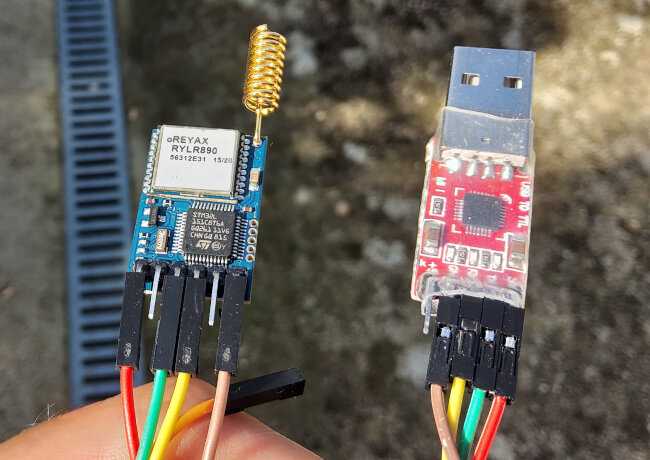
Setting up the Tera Term terminal
Click on Configuration and select Terminal:
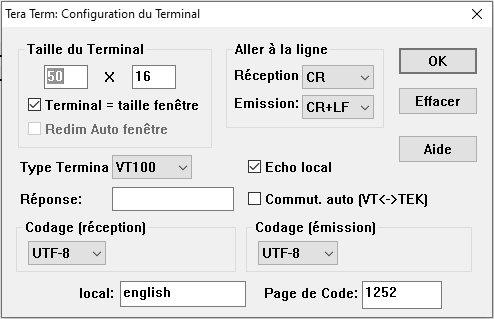
For the transmit, select CR+LF
Validate this setting by clicking on OK.
Click on Configuation and select serial link:
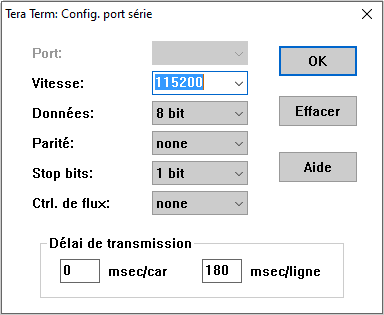
Select the serial baud rate to 115200.
Validate this setting by clicking on OK.
Communication with the LoRa RYLR89 module0
Connect the CP2102 to a USB output on your PC.
Start a connection by clicking on File and select New connection.
To use the link between Tera Term and the RYLR890 transmitter, click on Control and select Broadcast Command:
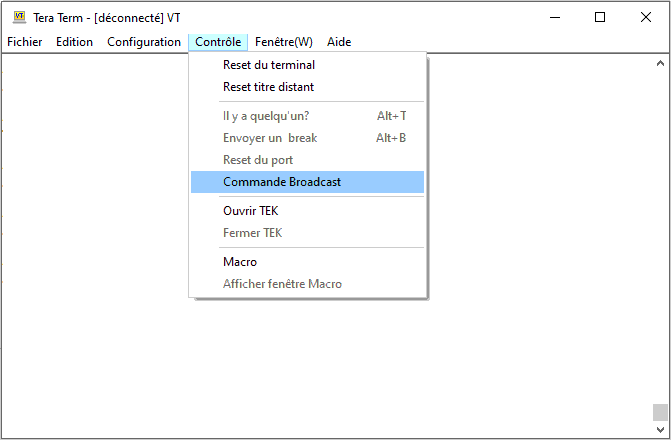
You must have two windows, one for the transmission display with the RYLR890 transmitter, the other window to transmit AT commands:
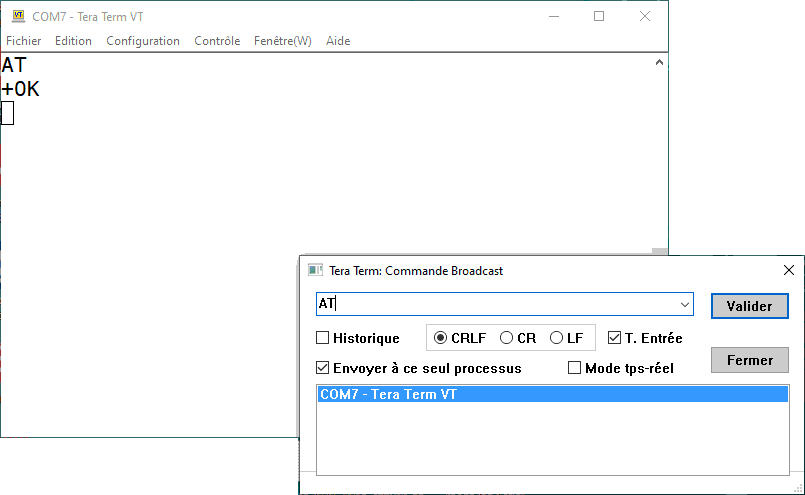
Here, in the Broadcast Command window, type the AT command, the result is displayed in the main window of the Tera Term terminal.
We are ready to proceed with Parameterization of the LoRa transmitter
