Revisited management of traffic lights
published: 2 November 2019 / updated 30 November 2019
Preamble
The management of traffic lights has already been treated here:
ARDUINO ports: manage a trafic light
The primary purpose of this article is to explain how to manage the ARDUINO ports. Traffic light management is simply used to illustrate this management of ports.
In this article, words similar to those defined in the C language library have been exploited too much for
ARDUINO, example: digitalWrite HIGH LOW etc...
To too much want to imitate these libraries C, one creates a code in FORTH language overloaded with tests and manipulations useless.
The primary philosophy of the FORTH language is to create short, efficient, robust definitions. We choose voluntarily to work without security. That is, for all the definitions that follow, there is no presence test of the expected parameters. If you test some definitions and forget one or more parameters, the application may hang.
Conversely, we create simple words, easy to test via the interpreter. Each tested word becomes a black box which will be integrated into the definition of the following words.
By rewriting this traffic light management, the compiled code is almost twice as compact as the initial code.
Traffic light management
The management of traffic lights is a classic of programming exercises for ARDUINO cards. Here is the shema of connection of the LEDs for ARDUINO MEGA:
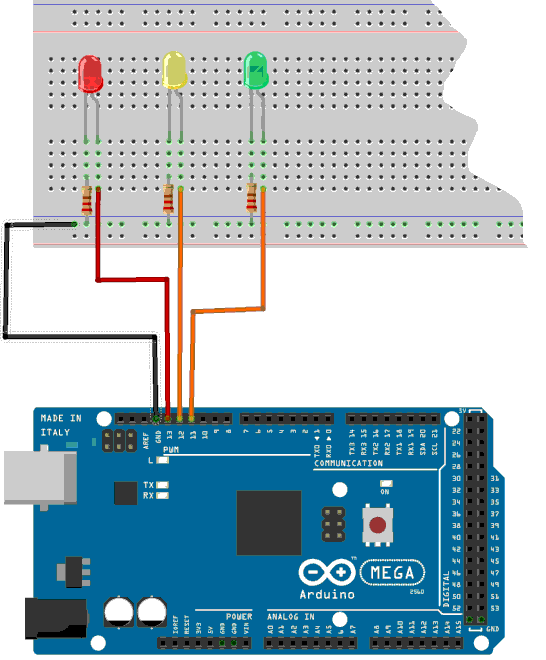
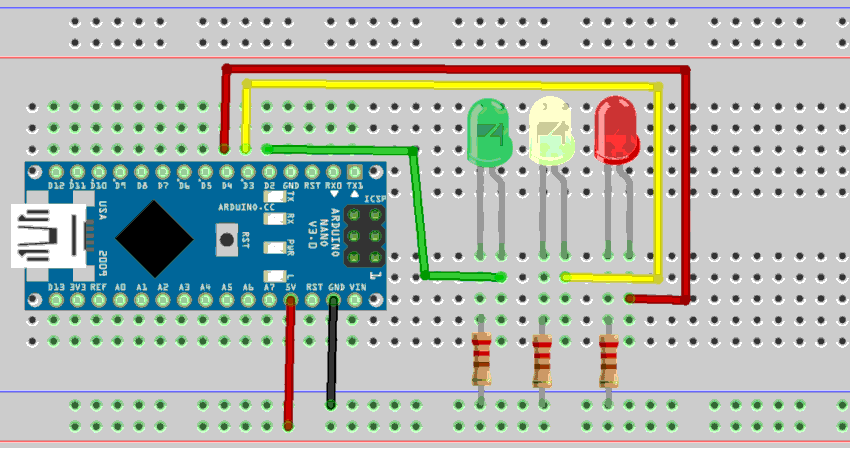
Ports and LEDs definition
for ARDUINO MEGA
The ports actually used are defined: PORTB and DDRB.
The word PINB is commented out because it is not used later:
decimal \ PORTB 37 constant PORTB \ Port B Data Register 36 constant DDRB \ Port B Data Direction Register \ 35 constant PINB \ Port B Input Pins - unused
for ARDUINO NANO
decimal \ PORTB 43 constant PORTD \ Port D Data Register 42 constant DDRD \ Port D Data Direction Register \ 41 constant PIND \ Port D Input Pins - unused
We create the word defLED: which is a new definition word. The
word defLED: then allows us to define the yellow and green red LEDs:
LED.red LED.yellow LED.green. These words are more explicit than
was the word pin13 for example.
for ARDUINO MEGA
: defLED: ( PORTx mask ---| create , , \ compile PORT and mask does> dup @ \ push pin mask swap 2+ @ \ push PORT ; \ définition LED.xx eeprom PORTB $80 defLED: LED.red PORTB $40 defLED: LED.yellow PORTB $20 defLED: LED.green--- mask port)
for ARDUINO NANO
\ définition LED.xx
eeprom
PORTD $10 defLED: LED.red
PORTD $08 defLED: LED.yellow
PORTD $04 defLED: LED.green
LEDs management
The two words led.ON and led.OFF are almost useless.
They define aliases for mset and mclr. The purpose of
words led.ON and led.OFF is to make the future code more readable.
: led.ON (---) mset ; \ turn pin ON : led.OFF (---) mclr ; \ turn pin OFF
Before turning on and off the LEDs, the PORT managing the LEDs is initialized. Word
init.LEDs retrieves the masking bits of the yellow and green red LEDs,
in fact sum it up and define the DDRB register:
for ARDUINO MEGA
: init.LEDs ( ---)
LED.red drop
LED.yellow drop +
LED.green drop + DDRB mset ;
for ARDUINO NANO
: init.LEDs ( ---)
LED.red drop
LED.yellow drop +
LED.green drop + DDRD mset ;
Three cycles traffic light
A three cycle sequence is defined with the word traffic.lights. Each line
indicates which LED is lit for a given time before turning it off.
Then we integrate the word traffic.lights in an undetermined loop in
the definition of the word lights.loop:
: traffic.lights ( ---) LED.green led.ON 3000 ms LED.green led.OFF LED.yellow led.ON 800 ms LED.yellow led.OFF LED.red led.ON 3000 ms LED.red led.OFF ; \ trafic.lights execute one light cycle : lights.loop ( ---) init.LEDs begin traffic.lights key? until ;
Four cycle traffic light
In some countries, fires use an additional sequence. This sequence turn on the yellow and red light:
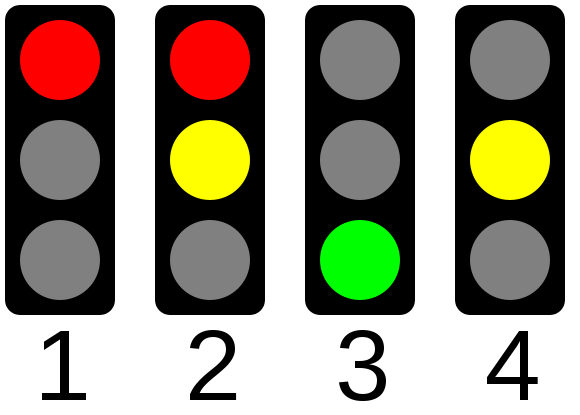
Just insert this sequence, which is done in the word D.traffic.
This word D.traffic is then executed in the definition of the word D.lights.loop:
\ german trafic light style : D.traffic ( ---) LED.green led.ON 3000 ms LED.green led.OFF LED.yellow led.ON 800 ms LED.yellow led.OFF LED.red led.ON 3000 ms LED.yellow led.ON 800 ms \ simultaneous red and yellow ON LED.red led.OFF \ simultaneous red and yellow OFF LED.yellow led.OFF ; \ trafic.lights execute one light cycle : D.lights.loop ( ---) init.LEDs begin D.traffic key? until ;
The complete listing and documented is available here.
