The earthworker average
published: 29 April 2024 / updated 29 April 2024
article: 11 avril 2020 / mis à jour 18 avril 2020
Average calculation
We have all learned to calculate an average. It is enough to make the sum of N numbers and to divide this sum by N. Example:
- Mickael has three marks in monthly math check: 10 10 and 20
- we sum these three values and we get 40
- we divide this sum by 3, which gives us the average of 13.33...
Many other combinations lead to this average:
- Charles:
(16+10+14)/3 - Henri:
(18+17+5)/3
Are you starting to understand the problem?
By calculating a gross average, we fail to know whether students are improving, stagnating or are falling. For Mickael, it is obvious that his marks show an impressive improvement, while Charles had a weakness during the quarter. For Henri, it's free fall.
The earthworker average
We're going to see a nifty way to calculate the average in another way, a way which will make it possible in particular to determine if a situation evolves or stagnates.
Take the case of a earthworker who has to fill a piece of land to make it flat in order to build a terrace:
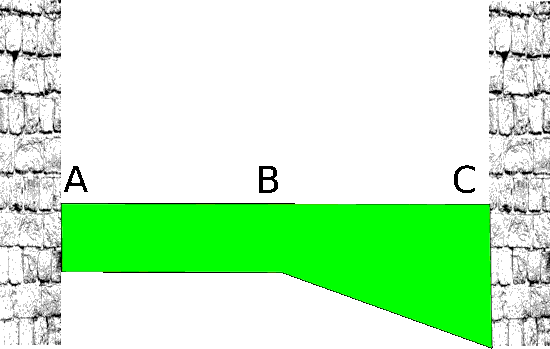
Here, the terrain, from point A is flat to point B, then slopes from point B to point C.
The earthworker must fill the part of land colored green with concrete and aggregates. The height of materials to bring is 10 cm at points A and B, then 20 cm at point C.
If we average the heights in A, B and C, we will have as a result
(10+10+20)/3=13.33..
A few months later, our same earthworker has a similar site, but must fill this field:
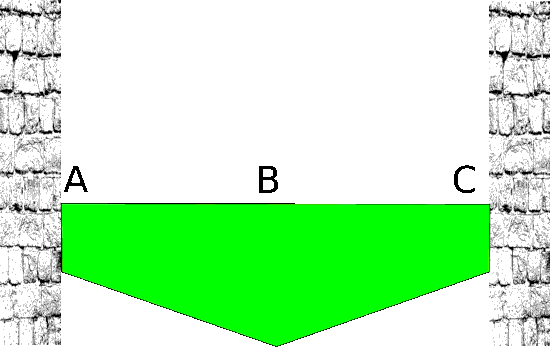
Let’s average the heights A, B and C: (10+20+10)/3=13.33..
However, there is not at all - but then really not at all - the same volume material to pour.
To calculate the volume of material to bring, we can do a geometry calculation. For our part, we will approach the problem in another way.
Averages of averages
The midpoint between A and B has a height which will be the value average of the heights measured in A and B. It is the same for the midpoint located between B and C. Let's find the calculation of these average heights here:
| A | B | C | ||
|---|---|---|---|---|
| 10 | 10 | 20 | ||
| 10 | 15 |
We obtain two averages which seem to correspond to the heights of land to be filled:
(A + B) / 2 = 10height between A and B -> M1(B + C) / 2 = 15height between B and C -> M2
The average of these means M1 and M2 will be (M1 + M2) / 2 = 12.5
Let’s repeat the calculation of these averages, applied to the second earthwork case:
| A | B | C | ||
|---|---|---|---|---|
| 10 | 20 | 10 | ||
| 15 | 15 |
Calculation of the two means:
(A + B) / 2 = 15height between A and B -> M1(B + C) / 2 = 15height between B and C -> M2
The average of these means M1 and M2 will be (M1 + M2) / 2 = 15
Just by changing the order of the initial data, we don't get the same average average! The results seem to correspond to the average height of the material to bring to develop the land of our earthworker ...
General application
Let's apply this averaging calculation to the grades of our students:
Mickael:
| A | B | C | ||
|---|---|---|---|---|
| 10 | 10 | 20 | ||
| 10 | 15 | |||
| 12.5 |
Charles:
| A | B | C | ||
|---|---|---|---|---|
| 16 | 10 | 14 | ||
| 13 | 12 | |||
| 12.5 |
Henri:
| A | B | C | ||
|---|---|---|---|---|
| 18 | 17 | 5 | ||
| 17.5 | 11 | |||
| 14.25 |
For reasons of convenience, let us abbreviate by Mt this average of means.
Let's analyze these results:
- the Mt averages of Mickael and Charles are identical: 12.5;
- Mickael's mean Mt is calculated from the values 10 and 15. The second value is greater than the first, we deduce that Mickael’s results are increasing;
- Charles' mean Mt is calculated from the values 13 and 12. The second value is lower than the first, we deduce that Charles’s results are in decline;
- Henri's Mt average is calculated from the values 17.5 and 11. The second value is less than the first. Henri's results are in decline. This regression is a lot more important than that of Charles.
Formalisation
To calculate an average Mt of 3 values A, B and C, here is the general formula:
Mt = ( ( ( A + B ) / 2 ) + ( ( B + C ) / 2 ) ) / 2 = ( ( A + B + B + C ) / 2 ) / 2 = ( A + 2B + C ) / 4
So we have a divider, here 4.
It is therefore not necessary to do the intermediate averages. Just do the are intermediate:
Henri:
| A | B | C | ||
|---|---|---|---|---|
| 18 | 17 | 5 | ||
| 35 | 22 | |||
| 57 |
Here, the final result 57/4 = 14.25 .
The divider 4 is equal to 2 exp 2. 2 is equal to the number of elements, here 3,
value to which we subtract 1.
Does it work with 4 values? Let's do the test:
Charles:
| A | B | C | D | |||
|---|---|---|---|---|---|---|
| 16 | 10 | 14 | 11 | |||
| 13 | 12 | 12.5 | ||||
| 12.5 | 12.25 | |||||
| 12.375 |
The Mt value is here 12.375.
The same table, but with the sums:
| A | B | C | D | |||
|---|---|---|---|---|---|---|
| 16 | 10 | 14 | 11 | |||
| 26 | 24 | 25 | ||||
| 50 | 49 | |||||
| 99 |
With 4 elements, our divider will be 2 EXP 4-1 = 8
99/8 = 12.375
In passing, we will notice that 99 is the sum of the values 50 and 49, these values indicating a slight drop.
The value 50 results from the application of this formula:
MtX = ( A + 2B + C ) / 4
The value 49 results from the application of this formula:
MtY = ( B + 2C + D ) / 4
The sum Mt, of value 99, therefore results from this formula:
Mt = ( ( ( A + 2B + C ) / 4 ) + ( ( B + 2C + D ) / 4 ) ) / 2 = ( ( A + 3B + 3C + D ) / 4 ) / 2 = ( A + 3B + 3C + D ) / 8
We find these multiplicative factors, for
(A + 3 B + 3C + D) / 8 ,
here 1 3 3 1, in Pascal's triangle:
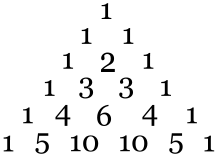
In Pascal's triangle, the sum of the terms on the row of rank n
(first line = rank 0) is equal to 2 EXP n. It is this sum of terms
which we use as a divisor to calculate the Mt value. Example, for the result
99, Mt = 99 / ( 1 + 3 + 3 +1 ), i.e. 99/8.
Application in FORTH language
Here, you will find the development, in FORTH language, of the calculation of the average of the earthworker. There are two versions, one for gForth which processes data natively in 32 bits, the other for FlashForth which uses a 16-bit stack. The differences between these two developments lead to the same results.
For gForth
Specific gForth
The complete source code is available here.
We define an array of n values, here 5, stored in the array
initValues. gForth stores these values in 32-bit format:
5 constant nbValues \ number of initials values \ compile initials values create initValues 16 , 10 , 14 , 11 , 18 , \ display values in array : .values ( adr n ---) 0 do dup i cell * + \ calculate address of a value @ cr . \ fetch and display value loop ;
Example of using .values. This word displays n values of an array:
initValues nbValues .values \ display: 16 10 14 11 18 ok
We then define two other tables, calcBuffer which will be used to store
the intermediate values, finalValues which stores the final result:
create calcBuffer
nbValues cell * allot
create finalValues
nbValues cell * allot
The word finalToBuffer copies n values from finalValues
to calcBuffer:
: finalToBuffer ( n ---)
cell * >r
finalValues calcBuffer r> cmove
;
The variable calcDepth is used to store the level of calculations to be processed. Every
recalculation of means, the content of this variable is decremented.
The word calcAverage is responsible for calculating the intermediate averages. If the
content of the variable calcDepth is not equal to one, the function is re-executed
by recursion:
\ calculate eartworker average variable calcDepth : calcAverage ( ---) -1 calcDepth +! calcDepth @ 0 do calcBuffer i cell * + @ \ get first value in buffer calcBuffer i 1+ cell * + @ + \ get second value in buffer and add finalValues i cell * + ! \ store result loop calcDepth @ 1 > if calcDepth @ finalToBuffer recurse then ;
The word calculate launches a final sum calculation session
from which we will obtain the average Mt.
: calculate ( ---) \ move initial values in buffer initValues calcBuffer nbValues cell * cmove \ set initial value of calcDepth nbValues calcDepth ! \ start average calculation calcAverage ;
For FlashFORTH
The FORTH version for Flashforth uses 16-bit data. It was therefore necessary to make certain adjustments to be able to process data of the same size as on gForth, i.e. 32-bit data:
- the word
2,will have the same effect as,under gForth. - the word
2offsetis used to calculate the offset to be applied to an address to access 32-bit data from the initial address of the table. Example:
0 2offset-> 0
1 2offset-> 4 - the word
2addr.offsetdelivers the actual address of the offset n data in an array:
addr 0 2offset-> addr + 0
addr 1 2offset-> addr + 4
-average marker -average \ convert integer in double and compile : 2, ( n --- ) s>d swap , , ; \ calculate a 32 bits offset, example: : 2offset ( n --- n' ) cell 2* * ; \ calculate real address for 32 bits content of array, example: : 2addr.offset ( addr offset --- addr' ) 2offset + ;
We find our initial data table in initValues:
5 constant nbValues \ number of initials values flash \ compile initials values create initValues 16 2, 10 2, 14 2, 11 2, 18 2,
The words i and i+ are defined to compensate for the absence
the do..loop loop in FlashForth:
\ calculate index starting from 0 ram variable startIndex : i ( --- i ) \ create word i that not defined in FlashForth startIndex @ ; : i+ ( ---) \ increment index 1 startIndex +! ;
Here we find the word .values where the DO..LOOP loop has been replaced by
a for..next loop:
\ display values in array : .values ( adr n ---) 0 startIndex ! for dup \ duplicate initial address i \ get loop index 2addr.offset \ calculate offset in 2array 2@ d. \ fetch and display value i+ next drop ; ram \ calculate eartworker average create calcBuffer nbValues 2offset allot create finalValues nbValues 2offset allot eeprom : finalToBuffer ( n ---) 2offset >r finalValues calcBuffer r> cmove ; ram variable calcDepth eeprom
Then in the word calcAverage, the recursion gives way to a loop
begin..while..repeat, because under FlashForth, the depth of stacks of
data and return are very limited:
: calcAverage ( ---) begin -1 calcDepth +! 0 startIndex ! calcDepth @ for calcBuffer i 2addr.offset 2@ calcBuffer i 1+ 2addr.offset 2@ d+ finalValues i 2addr.offset 2! i+ next calcDepth @ 1 > while calcDepth @ finalToBuffer repeat ; : calculate ( ---) initValues calcBuffer nbValues 2offset cmove nbValues calcDepth ! calcAverage ;
Result of the execution of calculate:
initValues nbValues .values cr 16 10 14 11 18 ok<#,ram> calcBuffer 2 .values cr 99 103 ok<#,ram> finalValues 2@ d. cr 202 ok<#,ram>
Analysis of the calculation result
Whether for gForth or for FlashForth, to test the calculation
the average of the earthworker for the values stored in the initValues table,
just execute these words like this:
calculate initValues nbValues .values cr calcBuffer 2 .values cr finalValues @ . cr
Display of the execution under gForth:
calculate ok ok initValues nbValues .values cr 16 10 14 11 18 ok calcBuffer 2 .values cr 99 103 ok finalValues @ . cr 202 ok
The word calculate starts the earthworker's average calculation sequence.
The sequence initValues nbValues .values cr displays the initial values
contained in the initValues table: 16 10 14 11 1
The sequence calcBuffer 2 .values cr displays the last pair of
values the sum of which will be the value from which the average Mt will be calculated,
here 99 103:
- if the first value is less than the second, the data trend is increasing,
which is the case here with
99 10; - if the first value is greater than the second, the data trend is decreasing;
- if the first value is equal to the second, the trend is zero.
And finally, the sequence finalValues @. cr displays the final sum from which
we can calculate the average Mt, here 202
The average MT will be calculated according to the formula 202 / (2 EXP nbValues-1),
that is 202/16.
What can it be used for?
It's a great question and thank you for asking it.
We started this article by dealing with school grades for students; The average Mt actually has no interest in dealing with student averages.
On the other hand, calculating the average Mt can be very useful in many areas.
We are going to take a very simple example, the case of a central heating boiler which must be triggered if the temperature of a probe drops below 19 ° C. The concern is that this probe tends to trigger in an intenpestive way, which triggers many starting and stopping of the central heating boiler.
The idea is therefore to treat by average Mt only the last six temperature measurements, here measurements performed every 10 minutes:
20 21 20 18 20 20-> Mt = 625/32 = 19.5312518 20 20 17 18 18-> Mt = 596/32 = 18.625
In the first case, although the measurement is temporarily at 18°C (fourth value), the mean Mt being higher at 19, the boiler does not turn on.
The second case corresponds to the last three temperature measurements of the first line, at which
are added the 17 18 18 smesures. The average Mt drops below
19 and the boiler will ignite.
The average Mt will therefore apply to a limited sample of values. For example, to follow the evolution of sales of products over a week, we will take the last 7 sales values. If every day we collect the 7-day rolling figures, it will be possible to obtain a downward, upward trend or no trend evolution of these sales.
To conclude, we have processed, for gForth and FlashForth whole data in format 32 bit. The Mt calculation also works with negative values. If your version of the Forth language has the functions floating point calculation, you are free to adapt the Forth code.
